The Little Gems You Can Find in River Mentoring Software
 I am a huge fan of pockets in my clothes, namely because without them, I have no idea what to do with my phone. My collection of fleece sweatshirts with kangaroo pockets is quite large, and my husband knows that if he is going to buy me anything, it will be a sure winner if it has pockets (extra points for a kangaroo pocket).
I am a huge fan of pockets in my clothes, namely because without them, I have no idea what to do with my phone. My collection of fleece sweatshirts with kangaroo pockets is quite large, and my husband knows that if he is going to buy me anything, it will be a sure winner if it has pockets (extra points for a kangaroo pocket).
So imagine my surprise when I found a hidden pocket in the waistband of my workout pants (I first checked my other pairs of pants by this same brand to make sure it wasn’t just a bad mishap and a rip in the waistband…that it was actually supposed to be there). I’ve had these pants for two years and never knew there was a secret pocket there. And it was in ALL of my pants of this same brand. Cue my happy dance.
I immediately went and showed it to my husband (“Can you believe my good luck?”), and shared my discovery with my friends (“Oh my god, I’ve owned these pants for two years and never knew they had a pocket!”), and told my coworkers about it (“So, funny story…”). I felt like I had won a prize, and like I was in on a big secret: How many other people realize that their workout pants may very well have a hidden pocket?
Being in the know feels good, but I also wanted to share my insight with everyone I know. This made me think about all of the amazing features in River mentoring software, some of which might very well be hidden treasures to people. I want to let everyone know about these great gems as well! So without further ado, here are five hidden treasures you can find in River mentoring software.
Hidden Gem #1: Kudos

We all like to get a pat on the back for a job well done, and being able to give praise to someone can make us feel good, too. In River, we have a Kudos function that allows you to do just that: give positive feedback/praise to someone you’ve been involved with in a mentoring relationship.
River uses a common set of positive adjectives that you can pick from (e.g., objective, direct, empathetic), with the goal being to give kudos to someone for their collaboration style and how they worked with you in the mentoring relationship. Mentoring is all about collaborative learning, so being able to build your reputation around these positive attributes can have a profound impact.
By focusing on positive feedback, you can emphasize the strengths that a colleague brought to the mentoring relationship—and have people give you feedback focused on your strengths as well. Simply complete the following statement with your colleague in mind: “I think of [insert the person’s name] as…” Choose two or three descriptors and then add a personal comment for the recipient to see (the recipient can choose to make this comment public or keep it private). The goal is to give people a chance to share genuine feedback and appreciation for one another, which in turn will help create a positive collaborative environment. We think that deserves kudos, indeed.
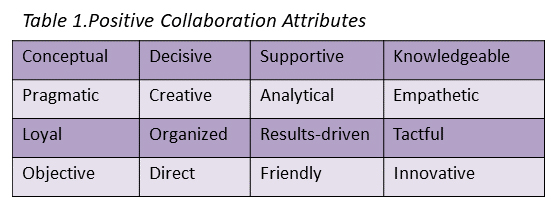
Hidden Gem #2: Surveying and Check-in Tools

Mentoring is great…but how do you know if it’s really working or having an impact on people? Simple: You have to ask them.
River’s surveying and monitoring check-in tools let you send brief surveys to mentees and mentors to check in on them and their progress, giving you a peek at how relationships are going while they are still active. We recommend that each check-in survey be kept fairly brief so that people can quickly respond and not feel weighed down by the request for feedback. River’s check-in surveys can be configured to fit any need you might have. For example, program administrators can configure:
- Individual questions, which includes access to River’s question library and an authoring tool to create unique questions.
- Who receives each check-in/question (i.e., whether check-ins and individual questions within check-ins should be sent to mentees, mentors, or both).
- Timing/cadence of monitoring check-ins. Check-ins can be sent on specific dates or configured to automatically send relative to the start date of the relationship. The automated send feature minimizes administrative burden and helps to ensure program participants receive check-ins at natural points compared to where they are in the lifecycle of their relationships.
The surveying and monitoring check-in tools are another hidden treasure in River that can be enormously helpful but overlooked in all the other features that come with the software. (Check out some of the results our clients have achieved with River mentoring software.)
Hidden Gem #3: Administrator-Matching Tools

River can be configured in different ways for different programs with an organization, meaning you can use self-directed matching for one program, while choosing to use administrator-matching for another. While self-directed matching is a popular option that many clients choose to use for their mentoring programs within River, some mentoring administrators find our administrator-matching option more appropriate in certain instances. Typically, this comes into play when the matching needs to be within the control of a third party (e.g., in a succession planning initiative where the organization wants to groom someone for a particular role and needs them to be guided by a particular individual).
Our admin-matching abilities in River have been around for years, but did you know that some recent updates to River enhanced the functionality and added options for those who make the matches? With River’s admin-matching feature, you can now:
- Hold and review multiple potential matches before finalizing the selections. This lets administrators make and subsequently review tentative matches, allowing you to adjust your choices prior to releasing the matches and communicating those selections to the mentees and mentors.
- Make notes and view if someone is matched or not. This allows administrators to include details about the potential matches that other administrators can see. This can be helpful when multiple administrators make matches within the same program and need to be able to collaborate and communicate with one another around the matches they are making and the rationale they are using in the process.
- Adjust the matching algorithm so that it is configured to your specifications. River’s algorithm can be configured to allow program administrators to set matching criteria in addition to, or even instead of, competency alignment between mentee and potential mentor. Leveraging user profile fields, rules can be established to weight mentors who match certain criteria so that they show higher in search results. This gives you greater flexibility in how you run your programs. For example, you may want to make sure that mentors are at least two job levels ahead of mentees, or perhaps you want to make sure mentors and mentees don’t work in the same business unit. The algorithm can be configured to meet your needs.
Hidden Gem #4: Messaging Feature
My colleague Randy Emelo points out one hidden treasure that he makes sure to draw our clients’ attention to: River’s “Send Message” feature.
Did you know that you can send direct messages to others that you encounter in River? For example, if you have a personal inquiry or a private message that you want to send someone else, you can do so via River. You simply click on their photo and a card will pop up with a button that reads “Send Message.” Upon submitting your message, the person gets notified and is prompted to reply. This is a quick and convenient way to have side conversations or ask a question before inviting someone into a relationship.
~ Randy Emelo
Hidden Gem #5: Competency Intelligence
River mentoring software offers numerous reports for administrators and participants, providing critical data on such things as usage, progress, and satisfaction. River’s president, Chris Browning, has a personal favorite: our Competency Summary Report for administrators. Here’s what Chris has to say about it.
The first thing that is viewable when the report is accessed is a graph depicting any “Advisor Shortages,” or as I like to describe it, any difference in supply and demand between those willing to mentor around a particular competency and those looking for advice. The core reason that this report is so impactful is that it doesn’t just report results; it also provides administrators with data that can be used to proactively improve their programs.
Imagine, for example, that an administrator running this report discovered that there are 226 mentees interested in learning more about Strategic Thinking, but there are only 19 mentors who have expressed a willingness to advise around that competency. Clearly, there is a significant gap between the supply of mentors and demand of mentees. With this data in hand, an administrator can proactively address the situation. For example, they could:
- Start a recruitment campaign targeting potential mentors who have indicated experience/expertise in Strategic Thinking in their River profiles, inviting them to make themselves available to mentees.
- Actively recruit experts they know would be a good fit for mentees seeking to learn about Strategic Thinking, but who may not be a part of River yet.
- Form mentoring groups that would be led by the existing experts/mentors so that their expertise can be leveraged in a more meaningful manner. Imagine if each of the 19 mentors were willing to lead groups focused on Strategic Thinking for 10-12 mentees concurrently. Suddenly, the demand can be more effectively met by the available resources.
~ Chris Browning
These five gems in River offer just a snapshot of some of the wonderful features and functionality that are available in our mentoring software. We’d love to talk with you and show you all the ways that River can help you do more with mentoring. Contact us today to talk with one of our mentoring experts.









